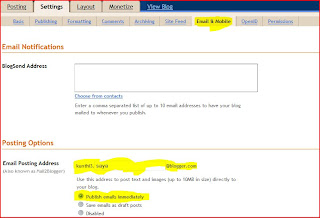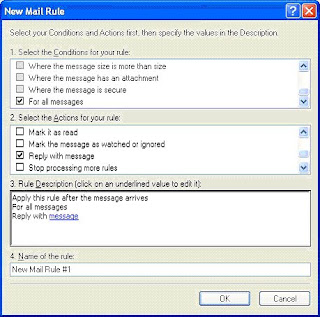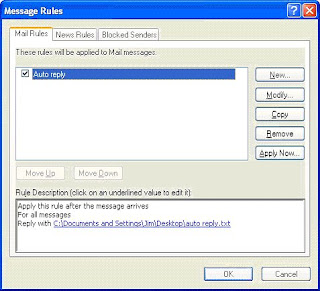Don't let your laptop run out of steam before you do
5 tips to keep you up and running
Keeping your laptop up and running without the benefit of an outlet requires smart, effective use of your battery's energy. Whether it's a long flight or an afternoon in the park, knowing what's draining your computer's energy can help you get through with runtime to spare. Here a few things you can do to make sure your laptop doesn't power down before you're ready to call it quits.
1. Dimmer lasts longer
Turning down the brightness on your screen is an easy way to squeeze some more juice out of your battery. See how dimm you can get your LCD without squinting. keeping in mind that every squint is gaining your uptime.
2. Unplug unnecessary devices
Unplugging unnecessary external devices will save your energy from wandering down a dead end street. Even when not in use, anything plugged into a USB port such as a mouse or an external keyboard uses energy just sitting there, and that power can add up quickly, especially when speaking in terms of multiple devices.
3. Minimise running programs
Shut down any applications not integral to what you're working on. This means anything running in the background, from toolbar search engines to music programs and web pages. Even having an unused CD in the drive uses energy.
4. Keep it cool
Making sure your laptop stays cool will help it run more efficiently and efficiency is the name of the game when it comes to extending battery life. Check the air vents to make sure they're not obstructed, and consider buying a laptop stand so it doesn't have to sit directly on your lap.
5. Hibernate not standby
Keeping your laptop on standby is convenient, but is convenience comes at a steep price compared with the hibernate function, which uses far less of your's laptop's precious resources
5 tips to keep you up and running
Keeping your laptop up and running without the benefit of an outlet requires smart, effective use of your battery's energy. Whether it's a long flight or an afternoon in the park, knowing what's draining your computer's energy can help you get through with runtime to spare. Here a few things you can do to make sure your laptop doesn't power down before you're ready to call it quits.
1. Dimmer lasts longer
Turning down the brightness on your screen is an easy way to squeeze some more juice out of your battery. See how dimm you can get your LCD without squinting. keeping in mind that every squint is gaining your uptime.
2. Unplug unnecessary devices
Unplugging unnecessary external devices will save your energy from wandering down a dead end street. Even when not in use, anything plugged into a USB port such as a mouse or an external keyboard uses energy just sitting there, and that power can add up quickly, especially when speaking in terms of multiple devices.
3. Minimise running programs
Shut down any applications not integral to what you're working on. This means anything running in the background, from toolbar search engines to music programs and web pages. Even having an unused CD in the drive uses energy.
4. Keep it cool
Making sure your laptop stays cool will help it run more efficiently and efficiency is the name of the game when it comes to extending battery life. Check the air vents to make sure they're not obstructed, and consider buying a laptop stand so it doesn't have to sit directly on your lap.
5. Hibernate not standby
Keeping your laptop on standby is convenient, but is convenience comes at a steep price compared with the hibernate function, which uses far less of your's laptop's precious resources