There is one thing though about Firefox that I didn’t like and that was that some websites resized my browser when I visited them. I presume that IE had the same problem, I didn’t check this.
But this weekend I found a solution for this.
If you want to stop websites from resizing your Firefox browser you’ll need to take the following steps.
* Go to Tools
* Select Options
* Go to the Content tab
* And click on the Advanced button
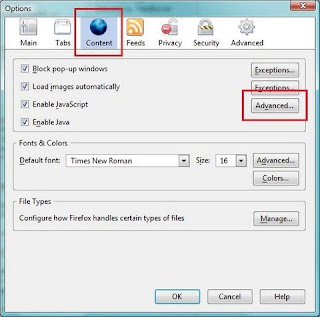
* Now uncheck the “Move or Resize existing Windows”.
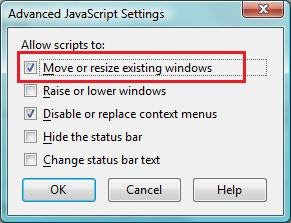
* And click OK and you’re done.
The site where I found this solution is Soft District and it is a really cool site too, go check it out. They also provided a Tip for Mac user which is to go to Preferences instead of Tools and then options.