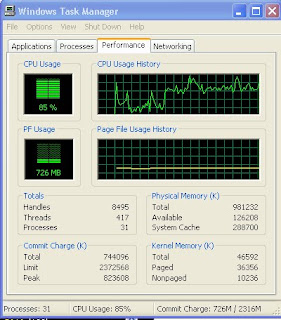Many people are therefore lazy these days that we have a tendency to don’t want to use optical media for any purpose. Now, even Mini laptops don’t embody DVD +RW drive in them. My friend having the same problem came to me, he was not having any optical media drive in hp Mini laptop. So, he asked me about how may he be able to load Windows 7 or Vista into it, and therefore the answer is by making a bootable usb pen drive. it's terribly simple to form a bootable USB drive for Windows 7. Here is that the whole guide to form Windows 7 USB installation
Preparing the USB drive
Get a 4GB or more capacity of USB pen drive, SD/MMC card might also work (not tested by me).
Format the pen drive in NTFS file system and copy all the data of Windows Installation DVD into USB drive.
Click on start and click Run… Type cmd and press enter. Run cmd as administrator
Now open the USB drive, for example J: drive is my USB drive, I’ll type J: and press enter.
Type :
cd boot
bootsect /nt60 J: /force
This will make your pen drive as bootable media, and you can install Windows, as usual from like from DVD installation.
so this method just another option if your laptop doesn't have DVD that attach on your computer.
good luck
 |
| How to install windows 7 from usb |
Preparing the USB drive
Get a 4GB or more capacity of USB pen drive, SD/MMC card might also work (not tested by me).
Format the pen drive in NTFS file system and copy all the data of Windows Installation DVD into USB drive.
Click on start and click Run… Type cmd and press enter. Run cmd as administrator
Now open the USB drive, for example J: drive is my USB drive, I’ll type J: and press enter.
Type :
cd boot
bootsect /nt60 J: /force
This will make your pen drive as bootable media, and you can install Windows, as usual from like from DVD installation.
so this method just another option if your laptop doesn't have DVD that attach on your computer.
good luck