Premiumtrick.com – You can almost find anything in Torrent like full album of Mp3, E-book, Application, Games, Porn and of course Box Office Movie. But, many user that I found they complain about download speed to slow when downloading.
In this article, I’ll try to help you for advanced setting on your µtorrent client, in this case I using µTorrent 2.1 Alpha. You can search it with google or just Download it HERE. Just a prove speed that I receive when downloading a movie, check the picture below :)

Just follow this step by step and I guarantee that your download speed will increase, otherwise you have change your internet connection. LOL :)
First of all you have to download and install torrent client ( I assume that you already do this, if not, download it here) in this case I using µTorrent 2.1 Alpha ( I suggest you do the same :) )
Let start, open and running your torrent client.
Go to Option > Reference (click). I think from now you can understand just by see the picture and I don’t have to explain anymore


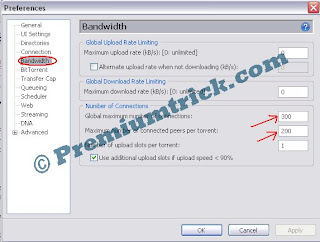

One of reason I chose Torrent or Rapidshared and any premium file hosting is you can review the file even you don’t finish to download it and also you get the direct file without using .rar or other file compressed and also not protected by password. My favorite website when downloading movie is Isohunt.com, Why..? when you wanna download there is a feedback user comment that describe the file is genuine release of fake. It awesome I guess. P2P Group release that I don’t have doubt about it is FXG™, Noir, ExtraTorrentRG, aXXo, DoNE and other that I can write here. My suggest when you download. Just see user feedback, Seeder and Leecher, and also comment.
Enjoy your Download.