can obtain comprehensive results by using Google to
perform your search. Google is the most popular search
Web site. You can visit Google at www.google.com.
Performing a Search
To perform a search, click the search area and then
type the word(s) that best describes the information
you want to find. Then press the Enter key or click
the Google Search button. Google will find only
Web pages that contain all the words you type. You
can use more words to narrow your search.
✓ Make sure the words you type are as specific as
possible. For example, type “Picasso” rather than
“painter.”
✓ To search for a phrase, type quotation marks (“ “)
around the phrase. For example, type “The Wizard
of Oz.”
✓ You do not need to capitalize words. For example,
typing “abraham lincoln” will return the same
results as “Abraham Lincoln.”
Google Main Page
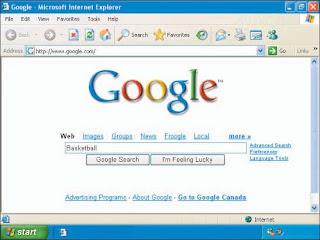
I’m Feeling Lucky
Click this button to bypass the search results
and go directly to the first Web page that
matches the information you enter.
Web
Searches for Web pages that match the
information you enter.
Images
Searches for images that match the
information you enter.
Groups
Allows you to browse through discussion
groups and search for messages sent to
discussion groups. Discussion groups allow
people with similar interests to communicate.
News
Displays the top news headlines and allows
you to search for a news item of interest.
Froogle
Allows you to search for products you can purchase.
Local
Allows you to search the Web for stores and
businesses in your area
Google Features
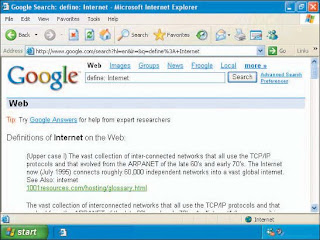
Display a Definition
To display a definition for a word or phrase, type
“define:” followed by the word or phrase you want
defined. For example, type “define: Internet.”
Directory
You can browse through categories offered by Google
to find information of interest. You can visit Google’s
directory at directory.google.com.
Track a Parcel
To track a parcel, type the UPS, FedEx or USPS tracking
number for the parcel. For example, to track a FedEx
package, type “555555555555.”
Phonebook
To find the address and phone number for a business
in the United States, type the business name along
with the city and state or type the business name and
ZIP code. For example, type “Ford Detroit Michigan.”
To find the address and phone number of a person in
the United States, type the person’s first name, last
name and city.
Get Stock Quotes
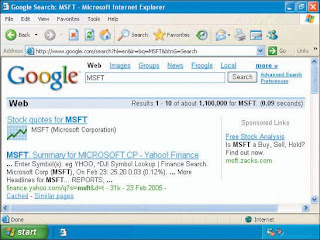
To get stock or mutual fund information, type one
or more NYSE, NASDAQ, AMEX or mutual fund
ticker symbols or the name of a corporation traded
on one of the stock indices. For example, to get
stock information about Microsoft, type “MSFT.”
Street Map Search
To find a street map of an address in the United States,
you can type the street address, including the city and
state or the ZIP code.
Get Airline Flight Information
To check the status of a United States flight, type the
name of the airline followed by the flight number. For
example, to check the status of United Airlines flight
number 162, type “United 162.”
Web Site Search
You can search for information within a specific Web
site. Type the word(s) you want to find and then type
“site:” followed by the address of the Web site. For
example, type “admissions site:www.harvard.edu.”
Who Links to You?
To display a list of Web pages that contain a link to your
Web page, type “link:” followed by your Web page
address. For example, type “link:www.maran.com.”
Perform a Calculation
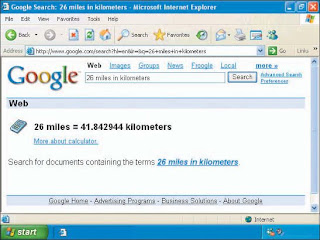
Google can solve math problems, including basic
arithmetic and unit conversions. For example, you can
type “5+3*4,” “26 miles in kilometers” or “half a cup
Google Search: 1600... 12:00 PM in teaspoons.”
Advanced Search
Displays additional options you can use
to help narrow your search.
Preferences
Allows you to specify how you want Google to
work, such as specifying the number of results
displayed on each results page.
Statistics Bar
Displays the number of results and a description
of your search.
Web Page Title
Displays the title of a Web page Google found.
Web Page Description
An excerpt of text from a Web page Google
found appears below a Web page title. Your
search words appear in bold to show the context
in which the words were used on a Web page.
Cached
Displays the Web page as the page appeared
when it was indexed by Google. Viewing a
cached Web page is useful if a Web page is
no longer available.
Translate this page
If the search results contain a Web page
published in a language other than English, you
can view an English translation of the page.
Results Pages
Google displays ten Web pages on each results
page. To display additional results pages, click a
specific number or click Next to display the next
results page.